Simple Timer
Get your workout started without any hassle. No need to dig through complicated menus to choose your workout. It\’s simple to setup your workout and check the total time you\’ll be training. We also show you the real time you\’ll be finishing, tailor your workout to suit your plans.
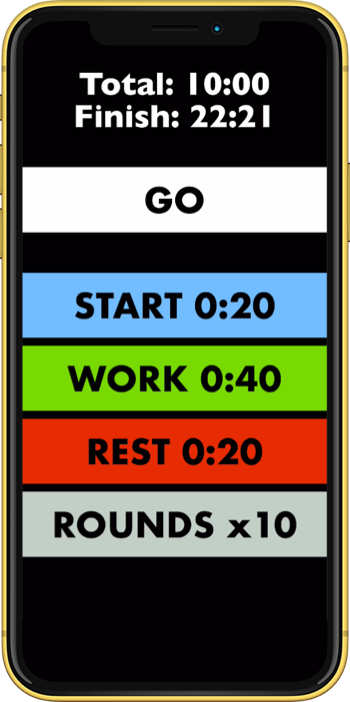
Controls
Most timer Apps clutter your timer display with controls you don\’t need to see while you\’re working out. With Big Time just tap the timer screen to switch to the controls when you need them.
We still try to keep things as simple as possible but with enough features for you to control your workout. Of course you can pause the timer but we also let you skip backward and forwards through the rounds.
Distracted while finishing a round? No problem just skip back to the start of that round and get going again.

Photo courtesy of Paul Clarke


